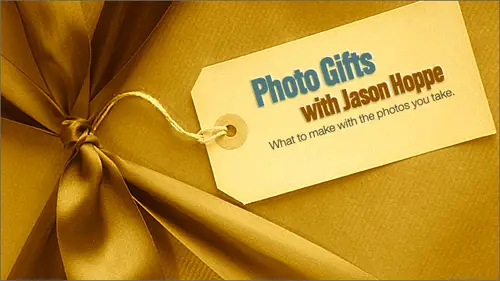
Lesson Info
2. Part 2
Lessons
Lesson Info
Part 2
So we have any questions online there? Well, we do have a question from Lydia's. Um, she she he asks. I'm curious when making a photo gift. Which general recommendation? Choose a photo first, then the vendor to vendor first, then the gift item picture, then figure out what to put on it. Basically, how do you recommend people find the best photo gifts solution? When there. So many of them. A lot of it comes down to price. What it is that you want to spend, what it is that you want to do if you want to make it a personal item. Do you want to make this something that OK, here's a picture of my niece here. I want to take this, and I want to create something very unique and interesting. Is it something that I'm gonna do myself? Is it something that I'm going to send it off to somebody else to print, or am I gonna take it down to my local print shop and do something cool with it? A lot of times your local print shop or your local Kinko's or somebody's gonna have some type of output has other...
options available for you and you can see what's going on. But the reality of it is used all these websites to price shop to find out what it is that you're going to go ahead and get, um they will basically sell you anything that you want something like this. I don't know what I would normally do with this. So I look at some of these websites for ideas, and it's like, Okay, you know, this is really cool for a baby book, and I could get a 20 page book that has this print on the cover and something on the back with 20 blank pages that you can put photos in. Or I can create a collage like I did with my cats, where I just have a history of my cats in the entire book right here. And with this book, I was able to just kind of all the years that we had, you know, our fabulous cats and just kind of like a picture book. Okay, For $15 I thought, Well, that's kind of cool. It's kind of a nice little gift to give somebody, um, you will never be at a shortage of places to look for these items. If you look for personalized gifts, personalized photo gifts, photo gifts, you will find hundreds, if not thousands of pages out there for this. Some of them may be very simple. Check on pricing, check on rate of return, but also do some research out there and see how well of response people have given you how well of good response response you have gotten from that company reviews that people have had for those things, items come back. They weren't pleased with the items. Generally, if you're going to go, I know Snapfish and Shutterfly, which are run by Kodak and HP. Their products are gonna be very good cause they have a huge brand name to go ahead and protect. I don't know if you're gonna pay more for them or not, but you go ahead and search and find out these items as you go. Um, also to it's nice to be able to go in and personalize your items and make them your own like we did here, so that we can take these and give them something that most people wouldn't normally see. If I'm gonna put this onto a mouse pad, people maybe a little bit more impressed than just a solid picture on a mouse pad. I can go ahead and create something, put some time into it using photo shop elements or Photoshopped, create something interesting and put it together. And people are like, Oh, that's kind of cool. You know? Normally I just get a mug with a picture around the whole thing. You see, if I can't print a background on it and put some pictures all around, it is one single image. Um, when I started this entire project, I started going online and just looking for places where I could print unique and interesting gifts. And we're here in Seattle, so there's lots of places that you can go and get gifts done to get balloons made. You get things etched into whatever Friend of mine had a whole bunch of personalized dog tags made for all of his friends. Pets for Christmas. There's places that'll do it. Pricing is a big factor what it is that you want. If you can think of something, do a search for it and you're gonna find somebody out there that will do it. You'll find somebody out there that will do it for cheaper and better, so find out how that is. One thing that I do want to share with people, though, is when you were working with images that you're going to upload to any one of thes sites. You want to make sure that these images are good enough quality that you do not end up with a poor quality product due to your image. So here in photo shop and the same is true and photo shop elements, I want to find out the resolution of this image and find out basically how good this is going to look when you are printing something and you're going to send these online to some place. A higher resolution image, an image at over 200 pixels per inch, is going to deliver a fairly good product here. Certain, um, online and certain applications will tell you when the photo is out of range. You've stretched it too far. You've made it too big for the quality I photo does that. It tells you, Wait a second. You've stretched this too far. A lot of times, people will take pictures from their camera, and most cameras will save these pictures as J. Pegs. J. Peg is one of the standard formats for sending pictures anywhere through email, putting them online. But one of the problems with J pegs is that J pegs are what they call a lossy format. You are going to lose information every time you save a J peg file. So when you get a file as a J peg and you save it, you want to make sure that under all circumstances you always save the J peg as the maximum quality and the maximum size you can get it. Even though we're saving, this is a maximum quality. This does not mean that is going to be the best quality is the best quality that we can get out of a J peg. The more you save a J peg in the mori compress your J peg. They're the worst. The quality of this is, and if you save it too many times as a J peg, you will get a puddle of pixel poo. It is. It compresses it. It creates problems with the image, and everybody uses J pegs for virtually everything to upload. Now There are ways that you can get by with not having these compression issues, but not every online service will take different formats. Every online service will go ahead and take a J peg. You can upload it because it's pretty much a universal format. Keep in mind some will allow you to do Pdf's, but you'll have to find out which one is going to allow you to do that. We can also go in and under Photoshopped elements or photo shop here. I can go in, and I can save these particular items as a PNG file. Now, PNG file is a more advanced to file that is used in Web sites. Currently here it is a non lossy compression, So when we save it like we save a J peg J pigs always compress. No matter what we do, they always compress a little bit or a lot. But there's compression in there anyway. When we save something as a PNG file, a PNG file allows me to save these and not compress the particular file again. Some online services will allow PNG's other ones, won't with the particular scrapbook graphics that we were using here a lot of these files come as PNG files that I can use say something like this where I've got these little ties right here. This comes as a PNG file because it allows me to have a transparent background, and I can then take this, drag it into photo shop or Photoshopped elements, and take this and apply it to my image. And so I can have a transparent background on here. And but these elements kind of across the whole thing like this. So P and G's work great to give you a transparent background to be able to use that way. But again, not all online services are going to take PNG files. You know, the one thing I want to show you was lulu dot com. And for those out there, lulu dot com has been out there kind of on the forefront for one off printing digital printing of books, things like that. They have a published feature here, which is, I think, what Lulu was really known for. You can do books. You can also do e books, photo books, calendars, cookbooks, poetry, books, your books, books, books, books. This is what they were known for to begin with, and they do a fantastic job. But this stuff print any book, any size, the way you want to find out how to do it. How to make e books. Turn to photo books here. Lulu dot com I would say kind of started the whole thing as, um, from the digital printing standpoint, they don't offer, you know, little chock keys and things like that. They're not gonna print on glass things like that. But they do books, online printing books, probably better than most people do all different types of bindings here. A saddle stitch, which is a very simple steps right there. Perfect bound, which is going to give you all your signatures bound in coil bound, either plastic or metal, Nice little dust jacket or a complete case Wrap around your entire thing. As you see, they walk you through this hardcover soft color every single size you can possibly imagine. There what is going to look like publisher grade, standard or premium quality paper and printing? Walk through the whole thing and you can actually go and sell this stuff. Getting ESPN number. Put it onto amazon dot com, especially when you're doing e books, you need to have different formats to go ahead and print them in. But, you know, maybe if you got a really tech savvy family and friends and you want to do something, you can go ahead and print e books, put everything together, make into a PdF. Bring it over to Lulu here, take your e books and be able Teoh. Get them to walk you through, make it into a knee book. There they to do photo books, calendar CDs, DVDs, cookbooks. That's unique. One. You want to do something fantastic. There you go. You can find a whole bunch of recipes online, I'm sure. Hardcover paperback Set it all up. Drag your photos in there, make your cookbook of your own personal recipes. Send it to somebody as well. A little poetry or some haiku is that you want to give somebody again. This is just a take on a photo book where you can put all these poetry's in. You can figure out what size you want. You conform at the whole thing. Add your font so it's legible or not. As you go, you're books, wedding books, weddings Absolutely fantastic. You could spend a fortune on wedding. Yes, sir. We just had a recommendation in the chat room for blurb dot com blurb. Very similar to Lulu Lulu. Okay, let's take a look at that as well. So, Theo lur, be blurb dot com There it ISS making books Pricing Bookstore Just published blurb for Good book Defying Pdf to book Hire an expert bookmaker Book ideas, Holiday gifts Best gift ever and they shit everywhere around the world. So that's blurb dot com Lulu has a little bit nicer website there, but I'm sure you can go through and make do with this as you go. Very cool. These are all books of people have published already through this. No more need for a big publisher. Um, here's the perfect wedding. Creative solutions for everybody. How to go in create a really nice wedding book that you can give Teoh. Everybody is you go create DVDs of that bridegroom photographers wedding planners go through and But if it's out there, you can certainly find it. Start your book, upload your files. Request a consultation. It's amazing truly what you want to dio with those items. But keep in mind the best thing is is to have good quality images to start with. And so I can't reiterate this enough If you really want to create something unique and interesting Yeah, just going in and taking a great picture of friends and family like this is fine. But going in and creating a composite of all this great stuff, then saving that is an image looks a lot more cool because this is fine. Secure little picture, you know, dad and daughter, you know, having fun. But you put in a unique background, put some holiday scrapbooking items on there, put it in there, put some text in there and then drop it on as a single photo. Then you create much more unique gifts because you've gone in and actually created these elements yourself. And then you get something really nice like this and everything else that you have on there. And now you start to get into the realm of unique gifts. So is there anything else that people want to see? What is that? You can dio how you can do it out there because I think we've given him enough to kind of overwhelmed them. Well, we did have a few questions. A couple of them going back to I photo. Um, can you We talked about the I photo calendar. Not you. Didn't seem to think you could make pdf out of it. That is that correct? Um, I don't think there is, because we only have the by the calendar. I don't have the If I go under file print here. No, we don't have a printer installed on this, but can you? Down in the lower left, there's the pdf button. Save his pdf try save as pdf here onto this. It would be nice if we could, because Apple usually is pretty good about doing that kind of stuff. And I think that's the way some people have gotten photo books as well is to print them to pdf and then they can take them any word on their own printer or somewhere else? Yeah, anywhere that you want to. Okay. Or even email him for them. Yes. Yes, because you could do a presentation. Yeah. No, this is this is actually take the whole thing and you could print right to a pdf here because it's 25 pages. So let me go in and see if are entitled. Yep, There it is. So there's our calendar as well. Once we take this, pdf then you could go in and you could drop in page it. You could then go in and drop images into the calendar section at this point, because you can open up any one of these pages in photo shop and you can add your own elements to thes pages that you want. Teoh. Let's give that a shot. So now I can go in under file open, get my untitled pdf here goto a specific page. There's all my pages say right here. There's always ways to do this kind of stuff. That's why I like having everything native on the machine so that I could go in and I could take her and tracker right in. Put her into one of the dates here that I want. Screen that back if I want to. Something like that. Ah, with Depp acute, something like that area. That picture of the person in that calendar there take a little bit of work to go through and do this and then re do it into the pdf here. But At that point, you can. And it's a pre made calendar too, which is great because you confine calendars online as well. And so that technique would work for for photo books as well. Definitely. Now, if budget is really tight, one of the things that you can dio is you can go in and you can make your own labels. And there was one. I didn't see it on my open this up here. I thought there was a I want to go to my labels here. Well, let's see. Gifts. Peekaboo creation. Cut out labels right there. Personal creations. This was one that I really liked. You could you could do just about everything. This is mawr items where you can get anything personalized. I mean, chairs, things like that. Backpacks, you know, glasses cut and etched. Great for a wedding. Things like that. Um, but the one other thing was just very plain and simple. Waas going to avery dot com and doing projects and ideas. A lot of people don't know that you can actually go and you can buy every labels, and you can go online and download templates that you can load into word and literally dropped photos and text in there and create your own labels, your own hang tags. You know, here's signs that you could go ahead and create sign kits. They actually make sign kits for you. Creating and banners. Things like that, um, stickers, mailing labels, custom gift tags, things like that. These are all through Avery, and they make thousands of different templates there. And you can download all the templates right under your computer pdf's or a word document, so that you can then propagate all those with all your pictures printed. And Avery will supply the paper or the stickers on their It's all going to be stuff that you can print through your printer at home. Very easy to do. Very simple, very clean. Nice way to do it and save money as well. Um, do you walk you through it? They'll give you step by step things you can dio, but here's birthday. You know, holiday gifts, crafts and scrapbooking. How to go through and do this stuff. Lots of cool, interesting stuff. People don't think that, you know, every labels and things like that would be something that would be, you know, greater cool, but yeah. I mean, gift tags, birthday balloons, things like that. Yeah, Everybody gives it really good rating. So check it out. A great way to go ahead and do that. And they're all over the place. Everybody's heard of every labels You could buy the labels and inside the label package, they will actually give you the, uh, actual template code that you can go in. And there's the templates in the software. You go in and you can search for the templates for all these different labels right there, and they'll show you how to use it. And, um so if you want to have DVDs, DVD covers, postcards, labels, they make all this stuff template 5 54 70 to wonder what that is. But you can find that kind of stuff. And I know there was There was one other one that I had put on my ah site. I can't remember. There it is, my own labels. I forgot to call this one up when I put on there, but it is on the site, um, are creative life site. That was one of the links. There is my own labels dot com and this is every type of label you could imagine. So if somebody you want to do gift tags, you know, somebody bottles their own beer and you want to put labels on that, it's having a hard time finding it. All right. Unfortunately, we can't get my own labels to open, so I can show you that, but a cool sight nonetheless, I really enjoyed that one for work, for sure. So we have any other questions? Oh, yeah. Just a moment here. Um, do you have any comments about, um, color management throughout the photo process? I'm sure they're certain Vendors pay more attention to that. Color Management is a very tricky topic. A lot of places will send you email previews of what it's going to look like. Unfortunately, you have very little control over what it looks like on your screen as opposed to what it looks like on their screen, as opposed to what it prints out on their printer. Most places are going to calibrate everything that they do to get the best color they possibly can. Um, it's always best to order something small before you order 50 of one thing and find out that it's absolutely awful looking. Generally, they're probably gonna do their best to get something that's gonna look really, really, really good on there. But there's never a guarantee that is going to look like it doesn't your screen as it does on your final product. Color management is a great, fantastic thing. When you have control over the entire process, you don't. In this case, there are a few A few of those websites I think are probably color management tune. I'm gonna guess that Snapfish and uh um Shutterfly are probably going to really, really good color management because, I mean, HP and Kodak make there a lot of their money on color printers, things like that. So they probably have enhancements and features that they do to make it look good. But it's the classic garbage in garbage out. You know, poor quality image is not going to look any better, Better better when you make it bigger on a mugger of mouse pad or a calendar. It's just going to you be idolized for life. So everything, um, uh I mean, I'm sorry. Earlier you talked about Mini Bridge and the question came up. I'm sure give a brief description of many, many bridges. Like many me and Mini Bridge occurs here in a photo shop. Appear in the upper left hand corner. This is CS five Mini Bridge just allows me to open up this little bridge panel in my photo shop window other than going in and opening up bridge here where I've got takes up my entire image and then I have to go through and I scroll through all of my items in this particular folder that I could then go in and drag it into Photoshopped Mini Bridge allows me to see what bridge normally shows me. In this case. I just have my family photos right here. And from this I can then just drop in, drag this write in to my image as I go instead of going into bridge itself. So Mini bridge is just a way to have these pictures readily available in a panel inside photo shop. And that's you can get to that from under the windows. Men. Um, it's right here under the under the control bar launch Mini bridge and under the Windows menu. They've group things together, so I am. It's always hard to find. Yeah, I don't know where Mini Bridge is here. I know we can click Mini Bridge right there. I know there's one other place to see it view. Browse. Maybe under the file menu. Uh, file Browse and mini bridge. There we go. So bridge in mini bridge and does Does photo shop elements have mini bridge photoshopped elements does not have mini bridge photo shop elements has basically organizer, which is a separate application within Photoshopped elements, which acts very much like light. Rooming slash I photo slash bridge, Yes. Many light room mini bridge. Many I photo. So organizer is unique to photo shop elements. It keeps all of your images in there When you edit something, it creates another copy of that image when you edit it. But it allows you to pull from and use in a photo shop elements all those photos that are in organizer. So if you don't have I photo and you're working on a PC and you buy this organizer may work really well for you if you use Photoshopped elements. So if you open up that calendar, um, in photo shop in order to make those changes like you were just showing a moment ago. Um, it does that pasteurized the calendar. Oh, it does. It does rest arise the calendar. But if you want for I mean, there's always trade offs. So if you want something that you can go in and edit further, you're going to need to start someplace. Could have built this whole thing in photo shop. Sure, I could have. Would have taken me days instead of minutes to go ahead and do because they already have the software. But if you do want to customize this stuff there, I mean, you could open this up in Illustrator. Put it in there, put it all back together. Save it as a page, Pete. As a pdf, put it back in your pdf document and send it that way. Um, it's the illustrator. If you have illustrator, the biggest thing is that you can You can do whatever you want to do. The more you know, the more software you have, the better you can do with these type of things. If you're stuck with no photo editing, no photo storage, no photo manipulation, you're basically stuck with whatever online or whatever applications below to drop in drag and resize into and then print from there or have items created from there. When you want to begin to create things on your own, you could do an in design illustrator Photoshopped, Acrobat, and begin to create a whole bunch of things and get them very unique and interesting. And there's always ways to do everything. Yes, David. Does I photo allow much adjustment of color and color management? It allows some, um, as we go in here. If we just look at particular photos in here and, um, you know, want to get my own in my favorite photos here when we're in, I photo here. We do have some editing capabilities. Um, we can go in and we can edit a photo and we can straighten. We can enhance, weaken, Do, read, I retouched, And we can do some effects. So if we go in and enhance, it just goes in and a little bit enhancement. I could get rid of red. I retouch, you know, clicker drag over the blemish to remove, you know, So if I want to get rid of that, I can drag over it. It kind of heels the things a bit. We don't have that much control. We can do some cool effects on this on. You know, we can dio our original or we do boost color. We can blur the edge. Yeah, So some editing within in there give that soft, glowing effect. We can also go in and hit a just and you do some basic adjustments in here as we go. And I can copy this from one and paste it to another if I want so that we have that That's the basics of the editing right there. Other than that, I'm pretty much stuck with. But I have. So you'd probably want to use photo shop or light room to better adjust your photos to make him look the rest? Absolutely. The more you have, the more you have software wise and knowledge wise, the better off you're going to be. Being able to create thes type of items does. Does I photo, um, honor color profiles. I don't know if they do or not. Um, it's a really good question. Even you could go under and, um, get some photo info here. See, I want to be able to have you? Let's get out of there. I want to be able to see the photo info on these. Oh, this is a newer version. I don't want to be able to get the show extended. Photo in felt. There we go. Um, camera exposure, location. So with this shutter aperture exposure length eso brightness, I don't see color profile attached to this is metadata. I'm sure you could go ahead and have that attached to it. I don't know what my photo was going to do with that. Once it has that data in there, whether it's been profiled or not, it probably just keeps it there. It probably doesn't do anything with it until you bring it into some type of application that is going to need it or wants to pull the information from there. And we've had a recommendation from the chat room for From Lydia's for my life heritage dot com my life heritage dot com, which, when I went to it, actually turned to heritage makers dot com. Having any luck with the websites here filled open, I could have too many things open. Try try heritage makers dot com while we're waiting on the site. Do you have any recommendation we've? We've had someone in the chat room asking What would be the best format to save photos at for archival purposes. Best way to save photos at M J Pigs or lossy so tiff. PNG Photoshopped file. Um, well, P and G's. There's a slight problem with PNG's because P and G's will cut down the number of colors in there but doesn't compress it unless you do a PNG 24. Best way to save something as a non lossy format that's going to be universally accepted is going to be probably saving this as a tiff file. We don't use tiff files very often, Um, but a tiff file would definitely work. Is that or a Photoshopped file? Photo shop file tends to be tricky, because then you need Photoshopped to use it in a lot of applications online. Don't recognize it, but if you really want to preserve everything and make it really worthwhile, a photo shop pdf may work really well for you. It's going to preserve the quality of it, can preserve the entire color range. Everything is gonna be associated with this file will be preserved and you can save this as a Photoshopped. PdF Which one? Well, I think that the person who was asking that question was asking about. Since If I save a J pick over and over again, it loses quality. Correct. What quality? What format do I want to save in for my working documents? For your working for your working documents? If you're working in photo shop, save it is a photo shop document. Um, that's what you can save it as it's simple, it's easy, and then you have access to it. When you're working in photo shop in Photoshopped, elements you can save. It is a Photoshopped Elements document, which is essentially the same as a Photoshopped document, because you can open those up. And if you're thinking longer term, it might be safe to save it as a layered tiff file. Because you can open those in other applications as well or a photo shop pdf file, which will allow you to do the same thing. Then it gives you the flexibility of opening him up using Acrobat Iraq about reader as well. It's Photoshopped or Photoshopped elements. Any other questions? I'm looking, um, had a few earlier. What do you have? Um, so of all the Web shot sites that you've shown today, do you have any specific opinions on who offers the best quality? And they're printing in products? No, because I haven't tested a whole bunch of these things. I went through I photo because I knew that anything that Apple does is always going to be really good quality. So and it didn't fail. May I mean, the stuff shipped very quickly. There were nice boxes. They were a nice presentation, shaped our containers. They came in great shape, and the price wasn't cheap, but the quality was excellent. And I was very pleased with what I had gotten for the price. Um, a lot of these things, like go and check out. Always make sure that you check out online, see people's reviews, things like that. Make sure that the site that you're using is going to be good. And the quality of the stuff is good. If you have questions, order one item. Make sure that they have a return guarantee on there. Make sure that you can take a look at it and see everything and see how well the items hold up before you old order 100 of them. But I know that with, say, lulu dot com, Since what they are offering is a print on demand service, you can print out one book for yourself, and then you can see what the final product looks like. And if you like it, you can order multiple copies. Oh, nice. Well, that's that's really nice to know, um, and it was also a suggestion by a question by someone in the chat room wondering how they can possibly do things inexpensively. And one thing you could do with the print on demand services is you could create the book. And if you can't afford to give away all the books, right, you can sell them T relatives. Fromage can sell them at a discounted price over what they are recommending for the retail price. Definitely. And, um, I mean, here's in. Just go to lulu dot com and click and see how much these things were going to cost. As you print them. People like, you know, weddings are a huge thing. Um, they want all these things done and they want something. It's gonna look really nice they can send, Officer. Thank you. And go ahead and do that as well. Um, inexpensive. Get your own printer, download the free software, do the stuff. Try out some of these things at home. See getting these things printed locally. See how much is going to be. You can definitely get into some money very quickly by doing it all yourself and burning. Ah, lot of these websites are established, and they have, you know, places that just print this stuff night and day. So I'm going to guess that you're gonna get pretty good quality all the time. If you don't know what you're doing and you want attempted at home, definitely. You're gonna go through some product, you know, trying to figure the whole thing out, see how it's gonna work. And generally, if you trying to trying to save money, you're gonna end up spending more money by doing it yourself. In many cases, well, you can also create a PDF book that you could email to friends that they could print out themselves if they decide they wanted a hard copy of exactly. And it's just like giving a CD or DVD to somebody with a slideshow on it. They could do whatever they want with those images from there, it's very easy to create one. You could go through Photoshopped elements. There's places online that you can upload all your photos. It will give you a DVD. It'll give you a starting screen on there, people put it in. It'll launch it, give you a nice black screen, give you the audio video controls on there and may cost you five or 10 bucks to go ahead and do that. And if somebody wants to make a T shirt or something out of it, then you can point them to. All these websites have them spent their money on what it is that they want to create off those images, but you have at least given them something to work with. Our girl in the chat room would like a quick review of how you create a pdf in photo shop and lower here floater shop elements. Sure, and actually one of the any time you want want to create a foto? Pdf here two different ways. In some cases, like in photo shop. When we go when we do a save, as here a. Pdf is something that's actually part of the save as menu. So here it is. It's a save as, and I get a photo shop pdf right there. But in many cases, I can go in, Um, like I am in, I photo here. And if I want to print this to a pdf using ah virtual printer, I don't have any printer hooked up to this machine, but I could go into file print, and I can go and click on my printer right here and set this up if I have a particular let's see, Here's my calendar and I want to print this calendar. I can choose print and then inside my print dialog box, I have the ability to go in and save this as a Pdf file. And as I say, this is a PdF. It will go ahead and create a pdf for me that I can then send out from their In many cases, if you have a physical printer like a desktop printer there, you'll be able to access it right from here. And if you have adobe or Adobe reader, I know the acrobat er Acrobat Reader installed. You will be able to see print, too. Adobe Acrobat in one of years as one of your print items. But either way, save as or print, too. In the chat room, one of the guests asks. What about language options? Can we make calendars in different languages using I photo without changing the default operating system language? Um, I don't know about the different languages here. I do know that we could go in and when we did our We have our settings here. We were able to go in and choose our national holidays. We got all of our styles here. Um, I don't know about different languages. Um, I think we'd have to go in and set our preferences on our machine to be a different language. What do you think, Sarah? Is it possible to just directly change the headings that, like, the Marks day headings? Yeah, we could go through here. And if we had, like, on this particular layout, we have three. We could go in. And there's our caption that make you just go in and translate, right? We're going to change March 2011. Um, then look like, doesn't know it doesn't allow me to do that. So I'm going to guess that because of my system preference here, um, I have this set up is North American English on as my system, and I don't want to go in. And I don't want to change it because I can't read German or any of the things, but I could go through here. There's language and text. So here is the language and say I choose, um, Spanish. And, uh so if I changes to Spanish here, I may be able to get Spanish as a as the language through here. I'm not sure. No, I know that. What region that you install this in will allow you to do those languages. But something like this I don't know how we could actually go in and change and edit the actual names on here settings there start killer on there everything from Italy, but still doesn't give me my ability to change that language so that I don't know. I know there's a way that's got to be to do it now. This doesn't actually change it. Formats United States Gregorian Calendar region. Now I could change it to the region. Here show all the not sure you might have to have a whole different install. Yeah, because I know that if you buy adobes Creative Suite five and you install the UK version, you get, like, color with EU, things like that. I actually had a client do that and they were not happy. Also, there's, I mean, the default holidays. Well, the default holidays. We can change here because we can actually go under our settings here. And we can change all of our holidays for, like, Finland here. And when we do that, it will go in. And it'll import all these holidays in in there. What day? The day of Finnish culture as the day that cultures JL. Renberg Day. So it puts it in and finish and with an English translation, but doesn't change the dates in the calendar to finish no Veterans Day. Uh oh, that's an interesting one. Good grief. Glad I don't speak Finnish or even type it. You still don't know how to type that one, you know. But I suppose if you were finished, you might have some idea how to type it. Yep, Norway. That's all the Nor we dish Wandy. Thursday Tuesday say that one. You trying? Yeah. When it sounds like sliding across wet pavement with Yeah, but no, you can That's the one. Nice thing about this. When you do in calendars online, though, it will ask you, um, you know what date you want Include how you want to include it as well, because obviously you're going to want tohave calendars done in any type of language. Gonna zazzle and see what we can do. So if we go in and choose something like this, get started with your drop and drag tool Here, get a calendar. Large numbers. Let's play events, holidays in us and Canada. And I think this is going to be where you're actually going in and depending on where you are in the world, it's going to allow you to do that because I don't see an ability to go in change. Um, change it right here as we go through and do this one of the frustrating things about doing these large things online. You have to go in and you have to upload every single image through their uploads, be able to drop it in there and then manage everything through their particular site. Um, here we go. Drop it in. OK, she's style, size, color. Just say display options. Yeah, I don't get the ability to go in and change. I mean, Aiken, either display or not display these items. So I'm going to guess the place that your computer is registered in the type of software that you have in there is going to be the determining factor and what language you're going to get. But im sure theres places out there that will create any type of foreign language calendar. You can imagine anything else you have to cover their. That's pretty much it spent a couple hours already going through this. Well, can you believe that before we go off? There is a suggestion. Easy factor suggests that a nice gift, um, that you could create would be a slide show created, and I photo with music that you could burn to disc with. That that would make a nice, inexpensive gift. And I'm wondering, would be ableto like Walk through something like that. Sure, the that's a good question, but I also want to mention that light room has a similar feature. So fear if you don't have a Mac. You and you do have a light room. You still have a chance. And they have Ah, I think you can put a song to it as well. I'm pretty sure. And yet you can. You can create a lot of these on a lot of a lot of different places. Have this. You can do this online. You can do this with a lot of your software on their within I Within the photo elements, you can create a CD or DVD jacket label as well. When you go into actual elements Organizer here, it allows you to go in tow. Launch organizer here. I could actually go in and create, um, a DVD with a menu right from here. So created DVD with a menu using premier elements, which allows us to take all these images here, put it onto a DVD with a menu of play bar things like that and actually have it work. And then you can create your own photo jacket and that can be done right in Photoshop organizer or Elements organizer. If we're gonna go through here and we're going to do a slide show, I could take this entire slide show. Here, do the slideshow button, which takes everything, puts it right into a slide show. Wait for it and then here's our themes. Weakens. Click our music. We can use any music here. I don't use anything that people are going to go ahead and get that four or get you for if you're going to published this to other places where people are going to realize we can fit the slide show to the music there and show captions. Shuffle scaled if it the screen there as we go and then making click play actually going click Play here. So where's our music? There's our settings as we go click play at the bottom here we've got our slideshow or tunes or music, and we can also go in and click on our settings right there. Stop the whole thing, Get a little bar right there. And now we just need to go in and save this whole thing as a actual slideshow. I haven't saved this a slideshow here, but should be pretty good. So I'm going to go on to file export export to a slide show here. And with this, we can export this to our mobile device. Small, medium or large displays here. And so we can pray it on the pre it on the computer played on the computer. Or we can do it on an IPhone as well. Um, we can automatically send this light showed ITunes. Not everybody has that. So we can do a custom export where we can actually save this two quick time movie. And I'm gonna export this. There's our options here. We can go ahead and do all of our settings at any sound that we want. Teoh Internet streaming here. Click. OK, click save. So this is exporting the slide show right now as a full on movie that we could then burn to a DVD, and this was all just under the file export window here. Um, since this is only for Mac purposes only, um, you know, we can go, and we can share this to, like, our Facebook page or flicker. Begin, send Teoh I web and actually create a web page out of this. I'm not gonna wait for the whole export here. Um, but we can send Teoh a DVD. So we haven't interactive DVD. We can burn the whole thing. So if you send your I D. V D, it will take all of these images. We wait for it. That's a more digital paint drying. Yes, a digital paint drying, pixel prodding, waiting for it, waiting for it's worth the wait. So this is an actual DVD set up, and this was under the share section of it, and so we can look at all the different themes. Here are the favorites as well. Um, there are no favorites. Let's see. We could go in. And do you like your main theme park, weaken do buttons on our items as well, And then our media that we want. We can apply audio to this, whatever music we want to pull from. So whatever music we have in there, and I believe there is a way to turn off, that little apple will go down there. But I don't remember how to do it, though. There's gotta be got to be in there. Then we can go in, and we include all of our images that we had in our particular event that we had, um, right there and dumped it right in for my slideshow and Yeah, there it is. So go in and delete that. So this is my slide show right here and drag content here to play automatically when it gets inserted. So we could go in and create something right there. Here is my main page there. And then my entire slide show going Type on this. See, we can drag these in here so we get our little revolving picture going around here. Be able to edit this at a sub menu at the movie. There. Get some information on whether it's going to look like here. How long is he gonna loop at the beginning when somebody loads the whole thing and I mean volume. Okay, No free press. Play here comes in, brings us right into the whole thing. Here. I can click on my slide show. It will bring the end of my slideshow. I should get slide transitions every five seconds. Or if I click on this go through. I could have my music playing. I get my little controller up here as well. Many years ago, when we were far younger course who does DVDs anymore. Exactly. But at least at least you can dio DVD e. I think you can also export a quick time movie. You can that zone, that's Yeah. When we did when we went under file export here in my photo, that was that's what we did to the first time was exporting. This is a quick time movie. When we're done with this, all we have to do is click on the burn button right here, put in a DVD click burn and yep, trade pops out waiting for me. Oh, I love Macs. Put it in there, click the burn button, and then when you put it in, this is exactly what it's gonna do is gonna launch your player. You're going to see this. People can click on my slide show and walk you through the entire slide show right there. It doesn't cost you a thing. All you need is a $ Mac I photo and some DVDs and a whole bunch of pictures. So ask for a Mac for Christmas and you'll be all set. One way you can deliver large pdf files to friends and family is you could use you send it dot com put files online. The files are available for seven days and they can download them to their computers and it's free. And there's a lot of places out there. Dropbox is one of them. You send it is another. Let's see if my Web browser actually works. Mobile. Me? What's that mobile? Me? You send it dot com is right here, and you can send stuff overnight. You could do a trial version, or you can do a nonpaying one. Regan only load so much. Dropbox is another one and it's free. Um, file sending so you can send larger files and you can find out what Dropbox does, how it works. Pretty simple stuff. Get files that you need to send somebody. Your email system won't handle it. You have a huge pdf. You've got all these pictures that you don't wanna pay to have put into a DVD, Senator, your parents say here they are figured, Vouchers, health. Well, also, if you put them into a large pdf the files only go up one file at a time, so you want to put them into a pdf Before you tried to put it on dropbox or you send it? Yes, because then you have to down those files one at a time. Yeah. It's really, really not fun. Someone in the chat room also suggests send space has a son space has an alternative. And if any last final questions in the chat room, I asked that as I look for things that all right, well, I think, uh, I think we're probably good. I believe you will leave you with the final picture. Has Speedo gives you a farewell? One of my favorite Speedo might be my favorite photo cat, E. I think so. Yes, he does look like that, folks. Just like that. Well, thank you once again for another informative class. Wonderful. Thank you, everybody. I'm sure we'll see you sometime next year. Yes. Reminder that I am signing off for the year, folks. I will be back in January. Have a great time download this stuff. Watch it, send it to your friends and family. And if you really want to make gifts, just download the photo shop elements in this and send it to your friends so that they can make their own stuff.